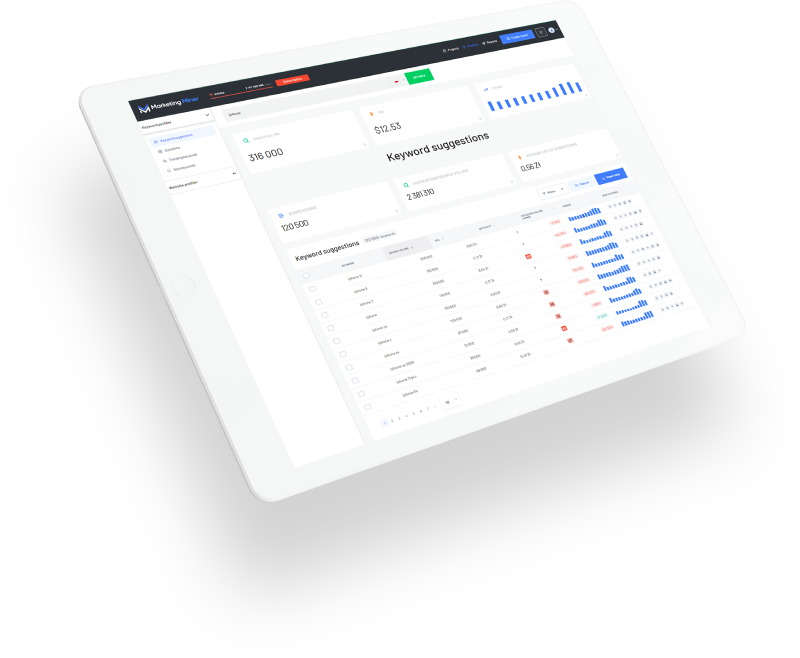What is link building and how to use MM to get you started
Link building is one of the most weighted factors that search engines use to determine your website’s ranking. Links are a signal to search engines that your site is a quality source of information. This activity is one of the off-page SEO factors that refer to actions taken outside of your own website.
Link building is the process of obtaining links that add authenticity and authority to your website as they act like real-life reputation.
Long-tail keywords usually generate less traffic to your website, but they also have a higher conversion value as they are more specific. In this case, you should pay attention to on-page factors and create quality content to get to the top of search results for such queries. However, if you want to rank for highly competitive keywords, you also need to focus on building authority in your industry to show up on the first page of such search results.
But first, let's start from the beginning.
What is an example of a backlink?
<a href=”https://www.marketingminer.com”>Marketing Miner</a>
Link building history
Backlinks have been playing an important role in rankings ever since search engines were first created. When websites link to other websites, the search engines take it as a signal that others vouch for your content and consider it useful. You might have heard the term link juice that refers to the value or equity passed from one page to another. That’s why it is crucial to get links mainly from relevant and authoritative sites.
Links are also important for helping search engine crawlers find the connections as without links, the website is not connected at all. Incoming links play a vital role to your rankings and without links pointing to your website, crawlers will have difficulty identifying the value of your pages.
Here's a video from Google with Matt Cutts explaining about how a search engine crawler works:
Some ranking factors can carry less weight over time as search algorithms and ranking factors are constantly changing. However, this is not the case for building links as most marketing professionals agree that links still have a significant impact on your search rankings. That’s why you really need to pay attention to this area.
Try Marketing Miner now:
Link attributes
We already showed how the link in the source code can look like. In addition, links can also have attributes that describe relationships between pages to search engines.
Rel
The rel attribute specifies the relation to the page where the link points to. For example:
Nofollow
The rel=”nofollow” tag is a way to let bots know that you don’t want them to crawl this link and to not to pass the link juice from one website to the other. This type of link won’t vouch for your site and it has little value from an SEO point of view. They are often found in forum posts, blog comments or advertisement sites.
Despite the fact that the nofollow attribute doesn’t pass along ranking credit to another page, Google is now treating rel="nofollow" attribute as a hint for ranking purposes to better understand the web.
An example of nofollow link in the source code:
<a href=”https://www.marketingminer.com” rel=”nofollow”>Marketing Miner</a>
Sponsored and UGC link attributes
Google has made several changes to their link attributes. In 2019, they introduced two new link attributes: rel=”sponsored” and rel=”ugc”.
- rel=”sponsored” is used for paid or sponsored links (affiliate links, PR articles,...)
- rel=”ugc” marks all user-generated content, it should be used for content sections where users can add content (such as comments)
You can read more about links and their types here: https://help.marketingminer.com/en/article/what-is-a-link/.
Href
The href attribute specifies the URL of the page the link is pointing to:
<a href=”https://www.marketingminer.com”>Marketing Miner</a>
In this example, you can see that the link goes to: https://www.marketingminer.com.
Title
The link title attribute gives additional information about the page being linked to. You can use this tag to let users know where the link will send them. It appears in a small bubble when the cursor hovers over the link.
<a href=”https://www.marketingminer.com” title=”Data mining tool Marketing Miner”>Marketing Miner</a>
As shown in the example above, a title “Data mining tool Marketing Miner” would be revealed after hovering over the link.
Hreflang
The Hreflang attribute indicates the language of the linked resource. These tags are often used to target different markets that use the same language. You can also use the hreflang tag when having multiple versions of the same page in different languages. This will tell search engines about other variations and it will help them to serve the correct version to the users.
TIP: The value of the hreflang attribute needs to contain the language, which can be combined with a region. Always use the ISO 639-1 format: https://www.w3schools.com/tags/ref_language_codes.asp.
<a href=”https://www.marketingminer.com/cs” hreflang=”cs”>Marketing Miner</a>
In this example, the link points to a content that is written in Czech. The hreflang attribute is optional, but not mandatory.
Target
The target attribute controls where the link opens. You can set up these values as:
- _self – All link attributes have this value set as default. It tells the browser to open links within the same page (as this is the default behavior).
- _blank – Blank value tells the browser to open a new window when the link is clicked.
<a href=”https://www.marketingminer.com/en” target=”_blank”>Marketing Miner</a>
In the example above, the link to the Marketing Miner website will open in a new window.
How to find link attributes
If you want to know what attributes the link has, just right-click on the link’s area and choose Inspect.

You should see a panel on the right side of the browser window to view a website's source code.

In this example, you can see that the link has the rel attribute with nofollow value which means that it basically doesn’t pass any SEO value. It also has the target attribute with _blank value which tells the browser to open the link in a new tab.
Why is link building important?
The main goal of link building is to increase the authority of your site to build your online presence and visibility. By growing the number of high-quality links, you earn higher rankings, grow traffic to your site and also drive more sales.

Who is a link builder?
A link builder is a specialist who has lots of contacts and great relationships with webmasters and knows the link building industry very well.
A good link builder should have a creative mind to come up with engaging content for other websites and potential clients too. This content can be sponsored or earned naturally in most cases (this can be quite time-consuming and sometimes difficult to do).
He should also be able to help build a good link portfolio for your website to become an authority within your industry for search engines.
What does a good link portfolio look like?
This is a question that doesn't have a clear answer. It really depends on what website you have and what industry you are in. But one thing you should always focus on is having a diverse link profile.
Search engines constantly crawl the web to detect patterns of unnatural links pointing to your site. These links give search engines a signal that they were probably not earned naturally and they can get your site penalized too.
Internal links
When you use the term ‘link building’, most people think about building backlinks. However, a big (and often forgotten) part of link building is also internal linking.
Internal links are connections that navigate users (and search engine bots) from one page to another one across the same domain. These links are important to SEO as they pass link juice across your site.
Internal links benefits:
- They allow all users to navigate a website
- They pass internal link juice
- They help search engine bots to navigate and prioritize the pages
How to use internal links
When you earn backlinks to your page, they send signals to search engines that the page is an important one. Adding internal links pointing to this URL will make the signal even stronger as internal links help establish a hierarchy on your site.
Most pages on your website that drive conversions (i.e. product pages) are usually not so attractive for building links. However, internal links can help you to solve this problem, as they send page authority to your important pages. Thanks to effective internal linking strategy, you can increase your pages’ authority that will help your link building efforts.
Keep in mind that internal links should always be meaningful enough to make sense out of context.
Internal links and website navigation
Internal links help search engine bots to crawl pages on your website. One of the most common internal link building mistakes are orphan pages that are not linked to by another page. They are isolated from website link structure. Thus they can’t be found by search engine crawlers. It can happen that orphan pages might be indexed. However, they are not authoritative enough as they don’t have any incoming links from anywhere on the web and search engines might remove them from index soon anyway.

In the example above, we can see subpages C and E that are not linked by other pages and also not being crawled. These pages won’t probably be discovered by crawlers and won’t even be indexed, even though they might provide high-quality content.
Reasonable surfer
In 2004, Google was granted a patent called “Reasonable surfer”. This patent assigned different values to internal and external links based on the position and attributes of the link on a particular page. The Reasonable surfer model reflects the fact that the amount of PageRank is weighted based upon the user’s likelihood to follow the link.
But how did Google collect this information and where did Google get its data from? It collected data from its own search engine to find out how the users found the pages and which links they clicked on. It also collected information such as position of the link, its font color, contrasting color and different link attributes. Based on this data and ML algorithms, it estimated what’s the probability that the random surfer visits a particular page.
This means that:
- Links to non-relevant pages (with non-relevant anchor texts) don’t pass as much link juice
- Hidden links don’t pass link juice either
- Link juice can be affected by features such as font size or color of links
In other words: Having 1000 backlinks from non-relevant websites won’t bring your site any value. However, having few relevant links referring to your site can be very beneficial.
Read more about the Reasonable surfer patent here: http://www.seobythesea.com/2016/04/googles-reasonable-surfer-patent-updated/.
Or you can click here to see the patent document.
What type of links does Google mark as harmful?
Google considers any link that is created with the intention of improving your website’s ranking as unnatural. Google's guidelines state that: “creating links that weren’t editorially placed or vouched for by the site’s owner on a page, otherwise known as unnatural links, can be considered a violation of our guidelines”. They also provided a lot of examples of link schemes, such as:
- Buying or selling links
- Link exchanges
- Too many spammy links (non-relevant and low-quality links)
- Low-quality directory links
- …. and many more
You can find more examples in Google’s Webmaster Guidelines.
A natural link portfolio should contain the following elements:
- Diverse anchor texts
- Variety of referring websites
- Nofollow and follow links
- Most of links should point to your homepage
Link building strategy
Link building should be a continuous process that increases the website's authority (and that doesn’t include spamming and buying lots of links). If you keep publishing high-quality content across your site, your customers will notice and start sharing it.
When doing link building, you have to think about your assets first. These assets can help you when planning your strategy to come up with a more complex link building strategy for your website.
Designing the entire link building strategy is so complex and we can’t cover it in just one article. Instead, we want to share few examples of link building strategies for Marketing Miner users:
How to use Marketing Miner for link building
Marketing Miner can save you lots of time and resources if you know how to use it.
How can you use Marketing Miner for link building?
Some of the main features, you want to focus on, are:
- Link prospecting
- Contact finder
- Broken link checker
- Bulk backlinks existence check
- Backlinks from Domain profiler
- One-time backlink analysis
Link prospecting
Link prospecting is the process of identifying relevant backlink opportunities for your website.
First, you must do some keyword research to find websites that appear in their search results.
Then you add all your keywords to your new report and select the Link prospecting miner. This miner will go through the first 60 search results for all uploaded keywords to find websites that appear in the search results frequently.
Finally, you just need to filter all relevant websites to start contacting them systematically.
You can read more about link prospecting here: https://help.marketingminer.com/en/article/link-prospecting-in-serp/.
Contact finder
Once you filter out your list of websites that you want to collaborate with, you can use the Contact Finder.
Contact finder is a tool that scans added domains for email addresses and social media profiles. Have you got all the information you need? Now, you can start approaching your leads.
Broken link checker
Checking your internal (and external) links should be done on a regular basis. If your links refer to non-existing pages, not only it can hurt your site’s user experience and your search engine rankings, but it also says a lot about your website’s quality.
You can also use Marketing Miner to check for broken links on your website by uploading your sitemap into the URL miner and selecting the Broken link checker. This tool will scan all the links from your sitemap to check if there are any pages that don’t exist.
One-time backlink analysis
Once you have a list of all sites linking to your website, you need to check their status too. Backlink checker miner will help you to detect any non-existent pages by scanning all uploaded URLs and checking their status.
What data will you get for your report?
- Backlink existence
- Estimated position
- Link positioning (in the source code structure)
- Anchor text
- Landing page

The example report is below: https://www.marketingminer.com/en/report/3595ecdafdf99d48bafc32fd323bdcc49fc337293c3aa3e0ed3537b880d715fe/visualize/miner.url.backlink_identification
Analyze your link profile with Website profiler
Our Website profiler can find out the domain authority of any submitted URL from your list.
Thanks to this tool, you can get information such as:
- Number of referring domains
- Number of backlinks
- Backlinks distribution
- Dofollow vs Nofollow ration

Working with backlinks
Once you detect who is linking to your website, it’s important to monitor regularly the status of your backlinks to see if they still exist or not. This should be part of every link building strategy for your projects. In Projects section, you can upload your backlinks regularly to monitor how many links you earned. Marketing Miner will then scan your links on a weekly basis to see if they still exist or not. Once we detect that some of your links are non-existent, we will send you an email notification alert with more details.
Here’s an example of how our backlinks report can look like: https://www.marketingminer.com/en/preview-project/67402d53-9f2e-44fa-b71e-883ea7f3429a/backlinks.
How to analyze link building effectiveness
At first, you need to realize that link building is not just about increasing traffic to your website. It’s a long process that requires patience. You might not see results straight away, but this approach will pay off in the long-term.
Why is link building important?
- More visibility of your website (in addition, your site will be seen as a valuable resource)
- Valuable traffic from referring websites
- Increased organic traffic
What you should monitor and report on:
- Increased number of high-quality backlinks
- Increased referral traffic in Google Analytics (to find out where people are coming from)
- Ranking changes
- Increased organic traffic to your website
Tomáš Novák
Similar articles
Marketing Miner gives you the opportunity to get a comprehensive analysis of any keyword or website. With all the tool's features, chances are you might be overlooking some key elements that are right at your fingertips. They will help you to...
What is Barnacle SEO and how to increase your organic traffic with Barnacle SEO.
You just wrote a new article and it’s super awesome. You are so excited about it that you share it with your friends on Facebook or Twitter. But it is not getting the attention you hoped for.
Probably because your friends are not you...