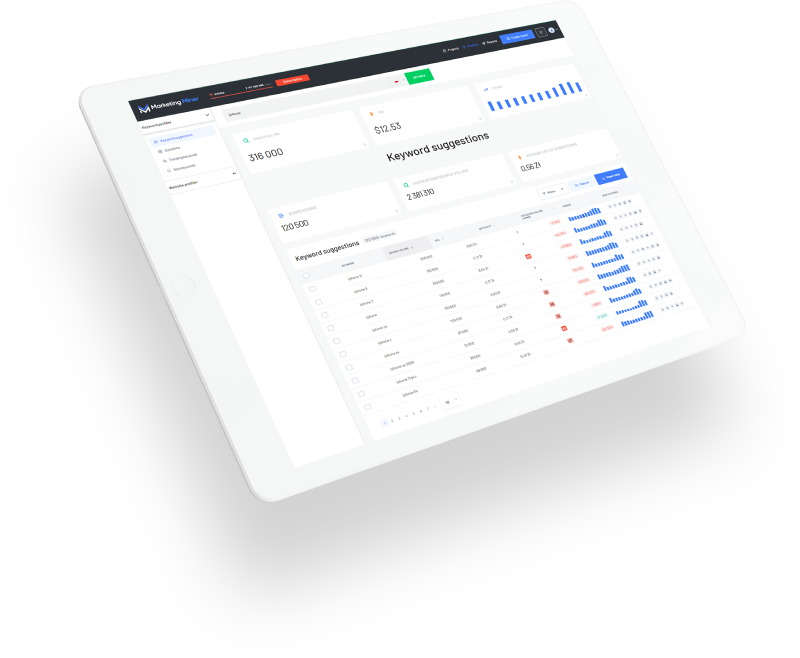What is HTTPS & why is it important for SEO
In the early days of the internet, a website's security wasn’t a top priority. As a result, many people became vulnerable to cyber attacks. To combat these attacks, HTTPS was created.
According to a survey by W3Techs, 91% of the top 1000 sites are using the default protocol HTTPS. Because of the sensitive nature of the information transmitted via this protocol, it’s important for users to understand what it is, how it works, and how they can protect themselves while using it.
So, what exactly is HTTPS? What should you do if you don’t have it enabled on your website yet? And is HTTPS secure? This guide will tackle everything you need to know about HTTPS.
What is HTTPS?
HTTPS, or HyperText Transfer Protocol Secure, is a communications protocol used to securely transmit data between a user's computer and a web server. It’s commonly utilized when a website requires an extra layer of security, such as when transmitting passwords, credit card numbers, and social security numbers.

This protocol protects your data from being stolen or tampered with. It does this by encrypting your data with a key that can only be accessed by the website you’re visiting. This makes it difficult for hackers to steal your information, thus increasing the security of data transfer.
If you’re using a public Wi-Fi network, it’s important to use HTTPS to protect your data. Otherwise, someone could easily steal your passwords and other sensitive information.
HTTPS is also important for online shopping and banking. By using this protocol, you can ensure your transactions are safe and secure.
Try Marketing Miner now:
HTTP vs. HTTPS
HTTP and HTTPS are both communication protocols used to transfer data over a network. HTTP is the older of the two and is most commonly used to transfer unencrypted data. HTTPS, on the other hand, uses TLS/SSL encryption to protect data transferred between a client and server. This makes it more difficult for someone to intercept and read the data.
As you can see, HTTP is less secure than HTTPS because it doesn’t use encryption. This means anyone who can see the traffic on the network can view the data being transferred. HTTPS is more secure because it uses TLS/SSL encryption to protect the data from being intercepted and read.
Additionally, HTTPS uses a different port than HTTP, which can make it more difficult for hackers to intercept traffic. HTTPS isn’t just for websites—any time you need to securely exchange information over the internet, this protocol should be used.
How HTTPS works
HTTPS works by using two keys: a private key and a public key. A public key is a cryptographic key that can be used to encrypt data or verify digital signatures. Meanwhile, a private key is for decrypting data or creating digital signatures.
Private and public keys are generated together in a key pair. The public key is shared with everyone, while the private key is kept secret.
Public keys can be used to encrypt data so it can only be decrypted with the corresponding private key. This is how HTTPS ultimately works. For example, when you visit a website that uses HTTPS, your browser encrypts your request using the website's public key. The website's server decrypts the request using its private key.
Digital signatures, on the other hand, are created by encrypting a message with the sender's private key. The recipient can then decrypt the message to verify that it was encrypted by the sender and that it hasn’t been tampered with.
How to check SSL certificates
If you want to check if a site is secured by SSL encryption or not, you can do it by clicking on the lock icon in your browser’s address bar:
![]()
You can click on the Connection is secure to show connection details:

Now you can click through Certificate is valid to learn more about issuing CA, expiry date and the valid duration.

To get more detailed information about the SSL certificate, you can click the Issuer Statement and you will be redirected to the site that gives you more accurate information on the certificate.
Now let’s take a closer look at why is HTTPS important for SEO.
Importance of HTTPS for SEO
When it comes to ranking in Google, HTTPS is no longer an option—it’s a must. Here are some reasons why HTTPS is important for SEO:
Prevent websites from broadcasting information to snoopers
HTTPS encrypts your traffic so it can't be read by snoopers, making it much harder for them to track your activities or steal your information. This is especially important for businesses, as leaked information can lead to a loss in revenue and damage to reputation.
Better security and privacy
The number of cyber-attacks and data breaches is on the rise. And using HTTPS helps protect your security and privacy by preventing people from seeing what you’re browsing. Additionally, HTTPS encrypts the traffic between your browser and the website you’re visiting, making it more difficult for attackers to steal your data.
Preserve referral data
HTTPS helps preserve referral data by ensuring all browsing activity is conducted over a secure connection. When users open a new window or tab while browsing privately, they’ll still be able to access the previous pages they visited, including the referral data. This makes it easier for web developers to track where their website visitors are coming from and helps them improve their website's performance.
Lightweight ranking signal
Google has been gradually shifting its focus to HTTPS, and the latest evidence of this is the announcement that HTTPS will become a lightweight ranking signal. This means that sites that are secure will get a small boost in their search engine rankings, but it's not something that will make or break your ranking.

This change is part of Google's efforts to make the web more secure, and it's something all site owners should consider. HTTPS isn’t difficult or expensive to set up, and it can help protect your site from attacks and malware.
Use of modern protocols
With the release of HTTPS, websites can now use modern protocols to encrypt their traffic. This is a big step forward for security, and it’ll help keep your data safe from prying eyes. HTTPS also supports newer features, such as HTTP/2, which can improve performance and user experience on your website.
How to start using HTTPS
In July 2017, Google announced that it would begin to give preferential treatment in search results to websites that use HTTPS encryption. This means that if you want your website to rank as high as possible, you need to make the switch to HTTPS and have a valid certificate.
Want to use HTTPS on your website but don’t know how to start? Here are a few tips:
Choosing web hosting providers
If you're looking to build and design a website for your small business, you'll need to choose a website builder that supports an HTTPS connection establishment and can encrypt a free HTTPS certificate for Google rankings.
Most major website builders now offer HTTPS support, so it's easy to find a platform that meets your security needs. When comparing website builder for small businesses, be sure to consider the features important to you. For example, some builders offer more customization options than others.
If you're not sure which builder is right for you, ask for recommendations from other small business owners. They’ll likely have experience with different builders and can help you choose the one best suited for your needs.
Depends on scenario
Whether you should start using HTTPS depends on your scenario. These can include:
Launching a new website
Setting up HTTPS on your new website is relatively easy. All you need is an SSL certificate and some basic knowledge of how to configure your web server. If you're not familiar with web server administration, it’s recommended to ask your web hosting provider for help.
Already have an HTTPS-enable site, but experiencing troubles
If you’ve already enabled HTTPS on your website but are having issues, you need to re-evaluate some factors.
First, make sure your site is fully HTTPS-enabled. This includes both the front and back end. If you're still seeing mixed content errors, it's likely that something is still not configured properly.
Next, check your server settings. Ensure your site is using the correct TLS/SSL settings and your certificate is valid. If you're not sure how to do this, consult with your hosting provider or system administrator.
Finally, make sure all your links are working correctly. Test them manually and use a tool to crawl your website for any broken links.
The website is running on HTTP
If your website is currently running on HTTP, you can start using HTTPS by following these simple steps:
- Purchase an SSL certificate.
- Upload the SSL certificate to your web server.
- Configure your webserver to use HTTPS.
- Redirect all HTTP traffic to HTTPS.
- Test your website for compatibility with HTTPS.
- Update your sitemap and robots.txt file to reference the HTTPS version of your website.
- Monitor your search engine rankings and traffic levels after making the switch to an HTTPS website.
Conclusion
HTTPS is an important security protocol that should be used whenever possible to protect information transmitted online. There are many tools and practices that can help you use HTTPS securely, and it's important to be aware of the benefits and risks associated with using this protocol. If you haven’t switched to HTTPS yet, now’s the time to do so.
Tomáš Novák
Similar articles
Organic marketing is a way to steer customers to your website without using paid advertising. Many businesses use paid ads to build brand awareness and drive website visitors. However, an organic content strategy uses blogs, articles, social...