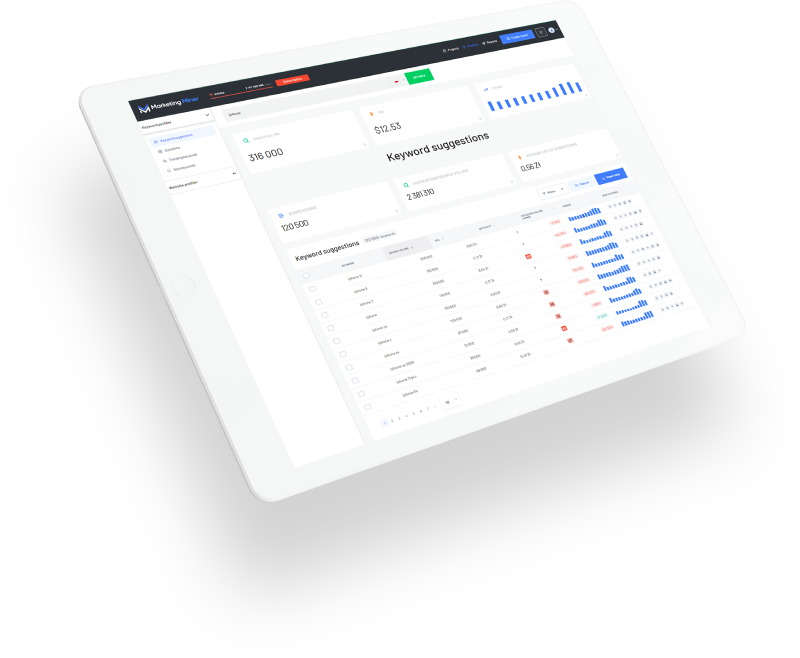12 Best SEO Chrome Extensions you could be using
Chrome remains the most popular browser, with over 2.65 billion global users. This is almost half the global population and an equivalent of 63.58% browser market share.
While the browser's speed and simplicity contribute a lot towards its large market share, it is the Chrome Web Store that differentiates the browser from its competitors. The Chrome Web Store hosts around 138,000 Chrome extensions, with quite a number being SEO-related Chrome extensions.
SEO Chrome extensions provide marketers with an easier and smarter way to conduct keyword research, domain analysis, on-page SEO, competitive analysis, and other aspects of SEO. With any of these extensions, you do not need to open new web pages and keep going back and forth. You can carry out any of these functions on your Google Chrome profile.
As a result, the browser remains most marketers' first choice. But then there's the issue of too many SEO Chrome extension options and little valuable time. So to help you save time and resources, we have compiled a list of 12 SEO Chrome extensions we believe every SEO specialist needs.
Let’s dive right in!
1. GrowthBar
The GrowthBar Chrome extension, through its OpenAI GPT-3 AI technology, helps you access crucial SEO data points of any website. This includes their best-performing keywords, domain authority, page word count, keyword difficulty scores, Facebook ads, and backlink data.

After you've installed it from the Chrome Web Store, all you’ll need to do is type in your search query in the browser. GrowthBar will provide instant SEO insights and key metrics for the search results, as shown below.

You can act on these key SEO data and insights to boost your SEO strategies. You can also use the data to carry out competitive analysis, which will help you learn ways to improve your search ranking.
GrowthBar operates on a freemium basis. You can test it out for five days before committing to the $29 to $129 per month paid version. But you have the option to either upgrade or use the free plan, once the free trial period is over. The GrowthBar free version gives you access to basic SEO metrics like the ranking difficulty score, domain authority, and organic traffic.
2. TextOptimizer
Every marketer knows well-optimized content is king when it comes to driving traffic to their site, especially in SaaS marketing. Often you will have to keep transferring the document through different writing assistant software for different functions, sometimes losing essential links and images.
The TextOptimizer Chrome extension helps you optimize your article on the same page. First, the extension scans your webpage against ranking search results. Then it suggests words to include in your content to match the SEO expectations and grow your online visibility, as shown below.
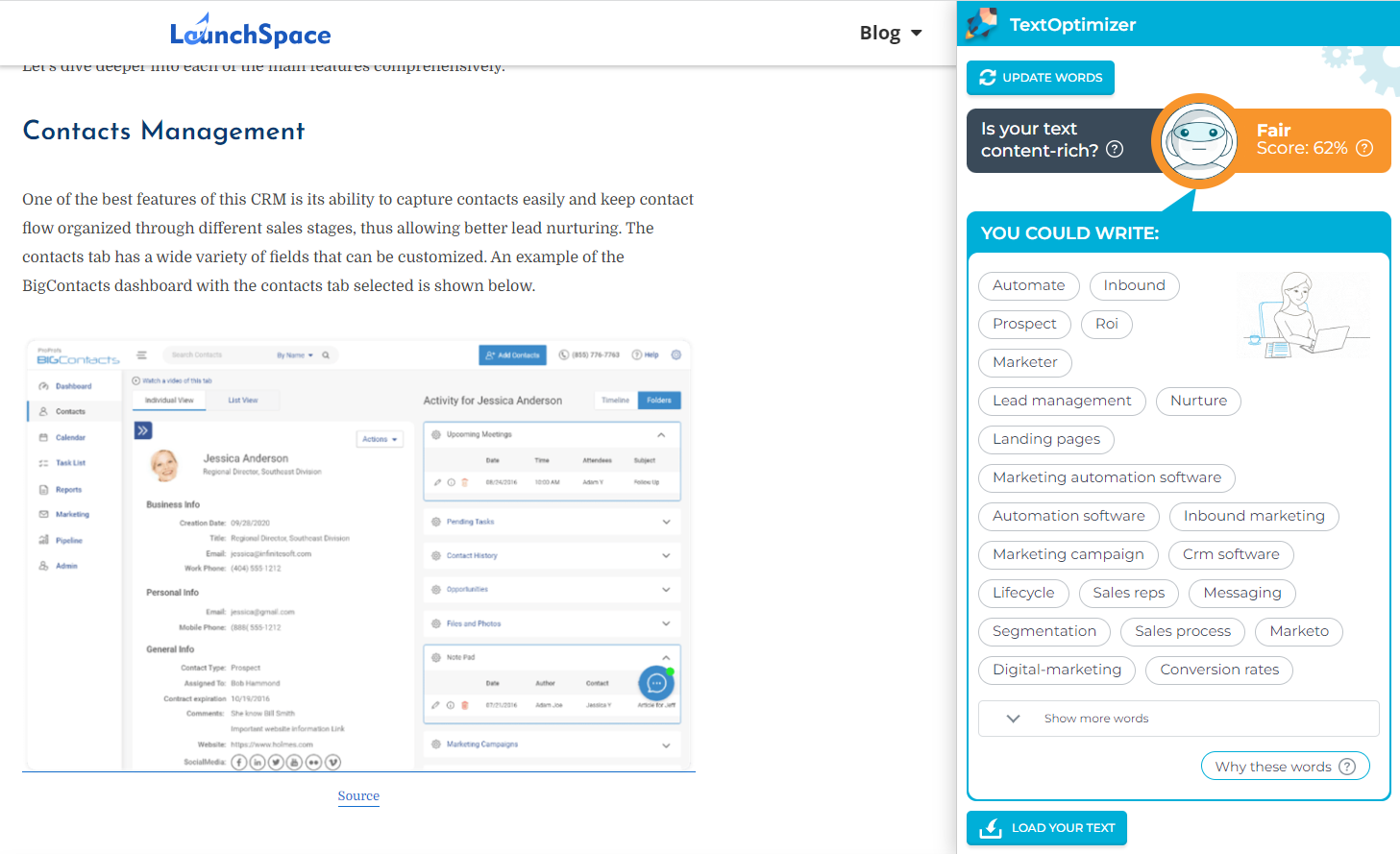
You can also use the phrases provided by TextOptimizer, to find the subject of your next article because the extension helps you extract intent tables showing the millions of questions people are asking.
How about the pricing?
Well, Text Optimizer has both the free and pro plan. The paid plan goes for $60 or $45 per month if you choose the annual plan.
3. Check My Links
The Check My Links SEO Chrome extension, like the name dictates, allows you to inspect internal links on your web pages or your competitors'. The extension will give you all the link metrics and highlight every link on a web page, as shown below.

It would be very time-consuming to manually go through all the links in the example above, but the extension achieves this in a single scan. The extension also makes it easy to find the number of invalid or broken links by indicating the total number, as shown in the top right of the example.
Besides this, the extension allows you to copy all the broken links to your click board. This makes it an essential tool when editing a web page or conducting your website SEO audit.
The tool sounds fantastic so far, right? Well, it gets better. It's absolutely free, so if you're looking for an efficient and affordable extension, Check My Links is the best deal you'll get.
4. Detailed SEO
The Detailed SEO extension allows you to get SEO insights for any website you open, including yours. At the click of a button, you can get details like the website's heading tag, meta description, URL indexability, and canonical URL.

These are crucial SEO insights that help you efficiently optimize your site.
Detailed SEO also has awesome recent additions. The first one is the feature to view schema markup for any page without looking for other analysis tools.

The other feature allows you to find duplicated highlighted text on the web.

As a result, you can quickly identify any repetition or plagiarism in your work. You can also easily identify sites that have copied your content and act on it.
Finally, the Detailed SEO Extension promises zero tracking, upselling tactics, and paid plans forever!
5. Keyword Surfer
In most cases, marketers and other SEO specialists have to import their keyword data into third-party tools like Semrush, Ahrefs or Marketing Miner for analysis. With the Keyword Surfer extension, you don't have to do this anymore.
The extension imports keyword data into the Google interface. So when you search anything in Chrome browser, you get to see the suitable keywords for your field and their global and regional search volume.

The outline generator feature, which is the most recent addition to the tool's offerings, creates an article outline by analyzing the ranking search results, as shown below.

Are you in a position where you must perform keyword research daily or most days? Like a content marketer, then you need to get the Keyword Surfer Google Chrome extension. It'll be a quick way to analyze your keyword data and that of your competitors, then better your SEO strategy.
Like most SEO Chrome Extensions, the extension runs on a freemium basis. You can use the free or paid plan for $59 to $239 per month.
6. Link Redirect Trace
This free SEO Chrome browser extension traces URLs in a redirect chain; JavaScript redirects too. In short, it helps you find the original URL page of any landing page by showing you the path to the current URL with the HTTP response codes.

This makes it easy to determine if the URL is canonicalized, indexable, or crawlable. By installing the Link Redirect Trace extension, you can easily identify unnecessary redirects or redirects using wrong codes and make changes.
7. Keywords Everywhere
This is another one of the literal named SEO Chrome extensions and is quite popular amongst marketers. It provides the most popular and relevant keyword ideas for your content, products, and services.
Once you Google search a specific query, Keywords Everywhere shows you a list of related keywords, including long-tail phrases and the "people also search for" data. The "people also search for" queries and topics will help you develop new content ideas.

This keyword research tool also analyzes the average monthly search volume and traffic, and a lot of this useful data gets added to the Google Search Console reports. As a result, it makes it easier to see and track traffic data for keywords you are ranking for.
In addition, the extension displays a keyword graph dating back as far as 2004. This way, you can notice certain keyword trends and changes over the years. You also get to settle on how to use the keywords.
Every good marketer knows keyword density matters. Integrating the right number of these target keywords in your copy boosts your search ranking, raising your site's domain authority in the process.
Keywords Everywhere is a freemium tool. The tool's free version allows you limited access. But for the paid plan that starts from $10 to $1000 per month, you get 100,000 search credits with access to key features like CPC and keyword competition.
8. Automatic Backlink Checker
The Automatic backlink checker is one of the greatest SEO Chrome Extensions for marketers who value link building. The extension allows you to check the number of links on a website and the link's follow status. You can even color code the links as shown below.

Some marketers and SEO professionals will use the tool to find sites that have labeled their links as no-follow. They then request the sites to change the external links to do-follow, so they can get the deserved link juice.
9. Similarweb
A site's traffic is one of the vital metrics when measuring its popularity, which is why you need to constantly measure it. The Similarweb extension allows you to check your current rating and compare it to similar or competitor's websites.
It's a great resource for accurate, actionable traffic data about your site and other niche sites. The tool shows six months' data, and breaks down the average visits per page, visit duration, and the bounce rate, as shown below.

As you scroll down, you can see the specific countries your website visitors belong to. The Similarweb tool will also show the traffic sources, which allows you to see the platforms your web visitors are coming from, as shown below.

There's no limit to the web pages you can check on the Similarweb extension tool. But if you're looking to dig deeper into the data and analytics, you'll need to upgrade to the paid Similarweb plan. It starts from $199 per month to $799 per month.
10. Glimpse
The Glimpse SEO extension adds keywords data and insights to the standard and normal Google Trends.
But first, if you're new to SEO terms, let's introduce Google Trends. It's a tool by Google that provides users with comprehensive search activity over time for a specific keyword, as shown below.

Glimpse, labeled as Google Trends Supercharged, enriches Google Trends data with features like long-tail keyword analysis and suggestions, keywords search volume, competition statistics, and trending topics alerts.
Glimpse offers both the free and paid version. However, the free version limits you to 10 searches per month. So for more extensive research, you'll need a paid subscription.
11. Pagespeed insights
In this era where web visitors know they have options, your site's elements need to be at their best performance, especially your page's load time. Through the Pagespeed insights scores, you can easily notice factors slowing down the load time on any site page. Also, on different devices, as shown below.

After it highlights the slow load time, you can click on the "expand view" button to get a detailed report. The report shows you the specific scores and highlights the areas that need improvement.
Have you noticed your site running slower than usual? Then install this free PageeSpeed Insights Google Chrome extension and fix that!
12. FATRANK
The FATRANK Chrome extension from FATJOE is a free-to-use rank checker which can check the rankings of any page you’d like, right from the page itself.
All you need to do is navigate to the page you’d like to check, enter the keyword you want to check, then select which country you’re checking for.

FATRANK’s rank checker will then present your page’s current ranking for that particular keyword. It’s as simple as that!
FATRANK is completely free to use. It’s also available as a mobile app if you want to check your rankings on the go.
Conclusion
There you have it, 12 of our best SEO Chrome extensions for multiple SEO aspects. From competitive analysis, keyword data, link tracing, backlink building, page speed data, and text optimization.
Are you looking for a tool to help lower your workload and stress while boosting your search engine rankings? Then install the awesome extensions discussed and accomplish your SEO goals today.