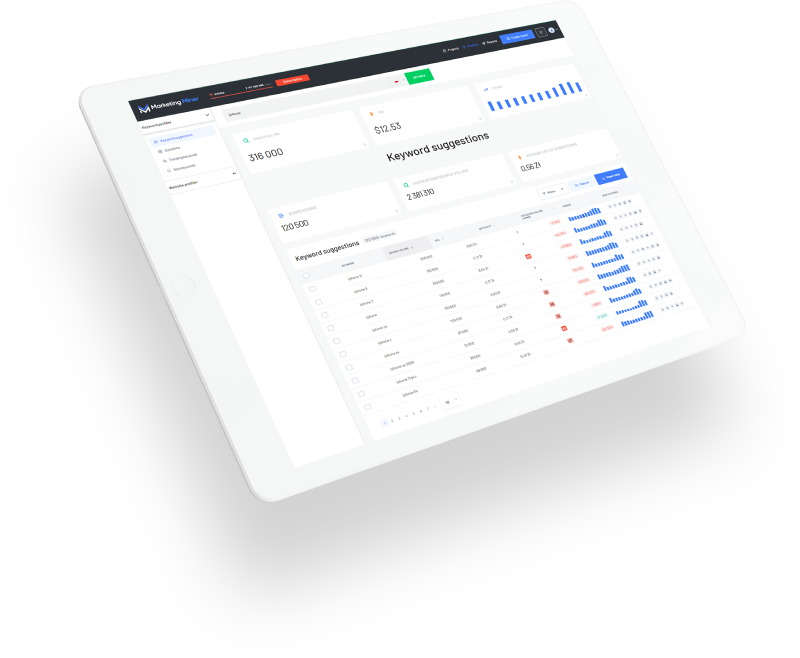What is on-page SEO + important on-page factors (2024)
What is on-page SEO, what on-page factors need to be considered when creating landing pages and why is it important to consider it at all? You'll find that out in this article.
What is on-page SEO
On-page SEO is one of the main factors of search engine optimization. It's not the only factor that affects the ranking of results in search engines, but it's significantly important if you want to be visible in search engines. On-page SEO is sometimes called on-site SEO which basically means that you are optimizing specific factors directly on the website.
Why is on-page SEO important
If you want your website to be easy to find in search engines, on-page SEO is a must for you. It's one thing to have great content, but another thing is to have content that users can find.
With on-page factors, you are helping search engines to understand your content better. It's true that search engines, especially Google, are getting smarter every day, but there are still a lot of ways to help them to know what your content is about.
Google crawls millions of websites every day and in order to read and understand these pages and then display the best results, it works based on the keywords that users type into the search.
On-page SEO and keyword research
To even start working on on-page SEO, first, you need to do keyword research and find out what keywords users are searching for in relation to your content. Once you know that, you just need to use them correctly on your page.
TIP: Before optimizing on-page factors, do at least a basic keyword research.
Website content as an important on-page factor
As part of on-page SEO, you'll work primarily with keywords and use them in all the important places on the site. The very most important place is the content on the page itself.
Content is everything you have on the site, such as articles, category descriptions, or sales copy.
Optimization in this case means using keywords in the text. There is no guide or rule that tells you how much and how often a keyword should be repeated in the text. If you happen to find such a guide or rule, we recommend not to follow it. The frequency of keywords should be natural. There should not be too many keywords or too little.

Use of the keyword "Keyword research" in the article.
In many cases, you will be able just to write without much thinking. When you're writing about a topic, keywords occur more or less naturally in your copy as well. Sometimes, however, you'll have to vary them a bit if you want to get closer to the jargon of your target audience and reach users who are searching for your content, just in a slightly different way.
TIP: Important keywords should be placed as high up in the text as possible, ideally in the first paragraph. This gives users and search engines a clear idea of what the topic of your content will be about.
Other on-page SEO factors
Where on the website is it important to use your keywords and how to do it?
1. Clear headings and subheadings
The title or main heading <h1> is an HTML tag that should be used on every web page. It is important as it tells readers what they will find out on the page. If possible, you should use your most important keyword in the heading.
However, sometimes it is simply not possible to use the keyword in the heading as it is often the most important copy whose primary goal is to sell your product or service.
Subheadings H2, H3, H4, H5 and H6 are important parts of the on-page factors as well. It is a good thing to use these subheadings and use your important keywords in there too.
With subheadings, the structure is also important. Basically, it means a logical order and that the H2 subheading should be followed by the H3 subheading, not H4. For example like this:
- <h1>On-page SEO</h1>
- <h2>What is on-page SEO</h2>
- <h2>On-page SEO factors</h2>
- <h3>Collecting keyword data</3>
- <h3>Data mining</h3>
- <h3>Analyzing data</h3>
- <h2>On-page SEO and Marketing Miner</h2>
2. Catchy SEO title
An SEO title is often generated from the heading of an article or landing page. However, as we wrote above, it is not always possible to include a keyword in the main heading. In this case, an SEO title can save you, because it can be written exclusively for search engines and does not have to be the same as the H1 heading.

How to write a catchy SEO title:
- The ideal SEO title length is between 50 to 70 characters (or approximately 580 px). A longer title will be cut off in the search engine.
- The title should contain the most important keyword and should be unique to each page.
- The title should also make your site stand out in searches. If all articles about keyword research have the same title "Keyword Research", the user will have a hard time choosing where to click.
3. Meta description that attracts the users
Using keywords in a copy of your meta description has been much more important in the past than they are now. Today, the main purpose of the description is to attract the user to click on your result. However, using a keyword in the meta description helps users quickly understand if your content is what they are looking for.

Our meta description is duplicate and unfortunately not a good example of an attractive copy.
How to write a meta description that attracts the users:
- The ideal length of a meta description is between 120 and 160 characters (or approximately 920 px).
- It's a good idea to include keywords in the meta description and write it clearly enough to make it easier for users to understand where they will click through.
- The meta description can also be left blank. In this case, the search engine will generate it itself.
- We don't recommend writing the same (duplicate) meta descriptions. If you have a lot of pages on your site, only write these descriptions where it adds the most value for you. An empty description is better than a duplicate one.
4. Unique and short URL address
Using a keyword in the URL is important both for ranking results and for users. They can understand better what the page is about and can be easily navigated through the website when the URL is unique and short.

How to write a unique and short URL address:
- It should be short, but not too short because in this way it says nothing to the users and search engine (not like this: marketingminer.com/article)
- It shouldn't be too long as well (neither like this: marketingminer.com/article-about-how-to-optimize-on-page-seo-factors-and-why-it-is-important).
- It shouldn't contain weird and useless signs (not like this: marketingminer.com/article2446-%9-54category)
- The URL should be just long enough and easy to understand, for example: marketingminer.com/on-page-seo-factors
5. Internal and external links
On-page SEO also includes working on internal and external links on your site. Internal links lead to other pages within your site and external links lead outside of your site. Both types are very important, but in general, any links help navigate search engines and also users to find relevant content.
In the case of linking internally, you are also helping to rank your other pages on the site and giving them authority.
When you link externally, you are showing Google that you have done your homework and that the content on your site is backed up by other sources, which makes you appear to be credible.
Don't look for an exact number or rule on how many links or the ratio of links is the right one here either. Again, the answer will be to go about it quite naturally. Don't overdo it with links, but at the same time, don't forget about them.
The moment you link to a specific piece of text in your content, you are creating an anchor text. Even for anchor texts, i.e. texts from which you are linking, there are certain rules that help you with your on-page optimization.
How to write anchor texts?
- Avoid short and unspecific anchor texts such as "here", "click here" and so on.
- Sometimes you can use a clean URL, for example, www.marketingminer.com.
- But you will do better if you put the necessary keyword in the anchor text. For example, Marketing Miner is an SEO tool for marketers.
TIP: Read our detailed link building guide to learn how to use links and create anchor texts.
6. Descriptive images
A very important and often neglected part of on-page SEO is image optimization, which basically means you shouldn't forget to properly write ALT texts of images. Only with descriptive ALT text can Google read images on the web and display them correctly in Google Images.
How to optimize an image?
- If you can, write descriptive ALT text for every image on your web (decoration images are an exception).
- Use the keyword you are optimizing for in the ALT text. For example, in the article about keyword research, we have a screenshot of how to delete duplicates in Excel. The ALT text for this screenshot is "Deleting duplicates in Excel".
- We recommend that you create the descriptive name for the image you are uploading to the web. Avoid names like "image5685" or "image-screenshot" and similar to that.
On-page SEO and Marketing Miner
You can check and then optimize on-page SEO for your website and for individual URLs using Marketing Miner.
TIP: You can use the Content Analysis miner to analyze on-page SEO.
How to do it?
- In Marketing Miner, click on the button at the top right „Create report“.
- Choose Content analysis.
- Enter the URLs you want to analyze.
- See the results and optimize.
What to look for in the final analysis? Try to answer the following questions with the help of the final report:
- Do you have meta descriptions filled in everywhere? And are they unique?
- Do you use an important keyword in the H1?

- Do you use an important keyword in the title tag?
- Isn't the title too long? Or too short?

- Do you have internal links on your page?
- Do you have external links on your page?
- And aren't there too many of them? Or not enough?

- Do you have images on the page?
- And do all of them have descriptive ALT text?

Perform an on-page content analysis in Marketing Miner.
Monitor changes in on-page factors using the Alerting section
If you set up a project in Marketing Miner, you can monitor any changes on your site that could affect your search engine rankings. Part of the monitoring also includes tracking and then alerting you when these on-page factors change:
- Title
- H1
- Meta description
TIP: You can also use the Alerting section to spy on your competitors. Simply enter the URL of your competitors and monitor how they optimize the site and what changes they make to the on-page factors mentioned above.
Set up a project and monitor your competitors in the Alerts section.
Summary
By now, you should be able to handle your on-page optimization on the web quite easily. However, it's worth remembering that on-page optimization alone isn't the only thing that will help you rank in search results, so you shouldn't neglect other aspects of SEO such as link building, mobile or local SEO, etc.
Our comprehensive step-by-step articles can also help you do this:
- Keyword research - https://www.marketingminer.com/en/blog/keyword-research-guide.html
- SEO audit - https://www.marketingminer.com/en/blog/seo-audit-guide.html
- Link building - https://www.marketingminer.com/en/blog/what-is-link-building.html
- Local SEO - https://www.marketingminer.com/en/blog/local-seo-guide.html
- Off-page SEO - TBC
But if you are new to SEO, keyword research and then on-page factor optimization will be your starting line. So go ahead. What's the first thing you'll start working on?