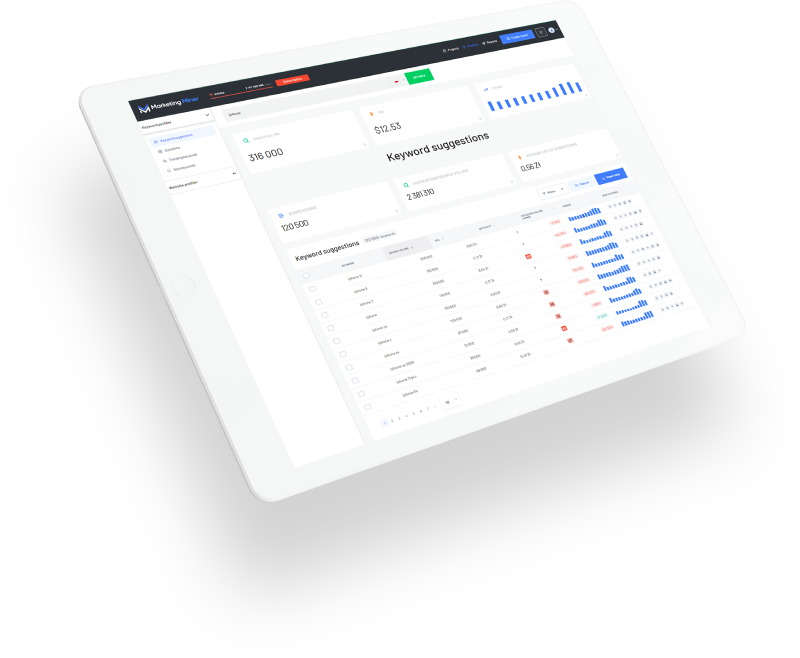How to find and fix broken links
In this tutorial, we will show you how to find and fix broken pages.
Broken links are links that lead users to non-existing pages. Pointing to non-existing pages provides not only poor user experience but they are also bad for your website’s relationship with search engines crawlers.
For example, imagine having the website for many years with lots of articles that lead to different websites. All these pages are now probably no longer available and your readers will be pointed to non-existing pages.

Linking to external websites can be tricky as you have no control over what is going on with content on external resources. It happens a lot that broken links appear when the content that was once live on the external website no longer exists. For this reason you need to check your broken links on a regular basis.
Here’s how you can find broken links in Marketing Miner.
Try Marketing Miner now:
1. Creating report in MM
1.1. After logging into Marketing Miner, click on the Create Report button at the right top corner. As you want to work with URL data, select the URL as an input.
In the next step, click on the Import from URL tab and enter the link to your sitemap. In the example below, we used: https://www.podstavec.cz/sitemap.xml.
It’s up to you how you want to upload the links. You can add all URLs at once or upload a file with them. However, we recommend you scan the sitemap to make sure you don’t miss any links.

After you click on Upload, all links from the sitemap will import automatically.
Don’t forget to name your report and then select the location and market of your audience and click on Next step.
1.2. Following that, select Broken Link Checker miner and click on the Get data tab to create the report.

2. How to work with output data
After your report is finalized, you will be able to see the Marketing Miner report dashboard with graphs and tables for data visualization.
We recommend you to download this data in .xlsx format by clicking on the Merge and download button in the left menu.

This file format will automatically open in Excel.
When you open your file in Excel, navigate to the Data Tab and click on the Filter. Now, you should be able to see the filter drop down menus appearing for all columns.
Click the drop-down arrow for the Status code (column C) and filter out all status codes with 200/30x values (OK/redirects).

Now you should be able to see a table with only broken links data:

There are more ways how to fix broken links, as you can:
- Create new content - if the links are internal, you can create new content for all these pages (if not too many of them)
- Redirect these links to the most relevant alternative page
- Redirect the error URL
- Remove the broken link
2.1. Recovering old content
If it’s been a while since you linked to different subpages on your website (that now return a 404 code - page not found) and you no longer remember what content was originally covered on a specific page, you can use this helpful free tool to find out: Archive.org.

This tool archives old websites by automatically storing past screenshots of webpages and dating them. The bigger website, the more frequently Wayback Machine bots will crawl it to record its content.
You can add your broken link in there to find out what content used to be linked. In our example, it is: http://blog.podstavec.cz/monitorovani-prilezitosti-k-link-buildingu/.
After you insert the link, don’t forget to select the Search archived web sites option too.

After you click on the GO button, you can then select the date range you are interested in. In this instance, it is 12.4.2012 at 14:17.

Now, you can see how the current 404 page used to look like:

Thanks to this page preview, you can get an idea what content was originally there and try to recreate similar content on your broken page to fix this issue.
2.2. Another solution for this is implementing 301 redirects. A 301 redirect is a permanent redirect that will point the users to another relevant page (internal or external).
To fix issues with broken links, you might need help from your client, copywriter or web developer.
3. Recommendations
When you decide how to fix broken links on the website, then it’s time to think who can help you to resolve this - your client, web developer or copywriter?
Here are some email examples for your future requests:
3.1.1. Sending email to a client – template
Hi [client’s name],
I hope you are well.
After carrying out the internal and external links audit on your site [website name], we found broken links that lead your visitors to error pages.
The broken links can be fixed by the following:
- Creating new content on the old URL
- Redirecting to the new URL
- Removing links
- …
By fixing broken links on your website, you will be providing a better user experience to visitors and improving the authority and trustworthiness of your website, which is also important for your overall SEO strategy.
After performing a link audit, we found the following broken links:
|
Page |
Broken link |
|
[page_1] |
[broken_link_1] |
|
[page_2] |
[broken_link_2] |
|
[page_3] |
[broken_link_3] |
|
... |
... |
Could you please let us know if you would like us to create new content for these error pages or if you would like us to redirect them to different pages instead?
Many thanks,
[your_name]
[your_website]
3.1.2 Sending email to a client – example
Hi Filip,
I hope you are well.
After carrying out the internal and external links audit on your site www.podstavec.cz, we found broken links that lead your visitors to error pages.
The broken links can be fixed by the following:
- Creating new content on the old URL
- Redirecting to the new URL
- Removing links
- …
By fixing broken links on your website, you will be providing a better user experience to visitors and improving the authority and trustworthiness of your website, which is also important for your overall SEO strategy.
After performing a link audit, we found the following broken links:
|
Page |
Broken link |
|
https://www.podstavec.cz/5-tipu-k-efektivnejsimu-link-buildingu/ |
http://blog.podstavec.cz/monitorovani-prilezitosti-k-link-buildingu/ |
|
https://www.podstavec.cz/guest-blogging-nebo-guest-spamming/ |
http://blog.podstavec.cz/jak-napsat-nabidku-na-guest-blogging/ |
|
https://www.podstavec.cz/co-je-kocitace-co-citation-paralelni-citace/ |
http://blog.podstavec.cz/wp-content/uploads/2013/01/podobn%C3%A9-1024x383.png |
|
... |
... |
Could you please let us know if you would like us to create new content for these error pages or if you would like us to redirect them to different pages instead?
Many thanks,
Tomáš Novák
www.tnovak.sk
--------------------------------------------------------------------------------------------
3.2.1 Sending email to a copywriter – template
Hi [copywriter’s name],
I talked to [client’s name] from [website name] and we both agreed on creating new content for this page [archive_org_website_URL]. It would be an updated version of the previous content that you can see in the previous link. Based on the page audit results, I recommend you to covers the following:
- Updating content - the article was written in 2012 and it’s not up to date anymore. Could you please also change some information to make it topical (by updating used technology, methods, tools etc.)?
- Article length - the article should be a bit longer and have at least one more paragraph added. Ideally, it should cover [word count].
- Article structure - adding more types of content [images/videos/tables/charts/quotes]
You can view the previous version of an article here:
- [archive_org_page_URL]
Please let me know when the article is ready so I can add some notes and edit suggestions.
Many thanks,
[your_name]
[your_website]
3.2.2 Sending email to a copywriter – example
Hi Michael,
I talked to Filip from www.podstavec.cz and we both agreed on creating new content for this page https://web.archive.org/web/20120412141714/http://blog.podstavec.cz/monitorovani-prilezitosti-k-link-buildingu/. It would be an updated version of the previous content that you can see in the previous link. Based on the page audit results, I recommend you to covers the following:
- Updating content - the article was written in 2012 and it’s not up to date anymore. Could you please also change some information to make it topical (by updating used technology, methods, tools etc.)?
- Article length - the article should be a bit longer and have at least one more paragraph added. Ideally, it should cover around 250 words.
- Article structure - adding more types of content (images, tables and quotes)
You can view the previous version of an article here:
- https://web.archive.org/web/20120412141714/http://blog.podstavec.cz/monitorovani-prilezitosti-k-link-buildingu/
Please let me know when the article is ready so I can add some notes and edit suggestions.
Many thanks,
Tomáš Novák
www.tnovak.sk
----------------------------------------------------------------------------------------------
3.3.1. Sending email to a web developer – template
Hi [web developer’s name],
After carrying out the internal and external links audit on [website address], we found some broken links that lead visitors to error pages.
These broken pages will need to be fixed by implementing 301 redirects in the .htaccess file.
Here’s the example:
Redirect 301 /old-url https://www.domainname.com/new-url
I also created a table with all broken links that will need to be redirected:
|
From (error page) |
To (301) |
|
[error_page_1] |
[new_url_1] |
|
[error_page_2] |
[new_url_2] |
|
[error_page_3] |
[new_url_3] |
|
... |
... |
Feel free to use this tool to generate redirect codes.
Could you please let me know when you add all redirects so I can test it?
Many thanks,
[your_name]
[your_website]
3.3.2 Sending email to a web developer – example
Hi Jo,
After carrying out the internal and external links audit on www.podstavec.cz, we found some broken links that lead visitors to error pages.
These broken pages will need to be fixed by implementing 301 redirects in the .htaccess file.
Here’s the example:
Redirect 301 /old-url https://www.domainname.com/new-url
I also created a table with all broken links that will need to be redirected:
|
From (error page) |
To (301) |
|
http://blog.podstavec.cz/monitorovani-prilezitosti-k-link-buildingu/ |
https://www.podstavec.cz/5-tipu-k-efektivnejsimu-link-buildingu/ |
|
http://blog.podstavec.cz/jak-napsat-nabidku-na-guest-blogging/ |
https://www.podstavec.cz/co-je-guest-postingguest-blogging/ |
|
http://blog.podstavec.cz/wp-content/uploads/2013/01/podobn%C3%A9-1024x383.png |
https://www.podstavec.cz/ |
|
... |
... |
Feel free to use this tool to generate redirect codes.
Could you please let me know when you add all redirects so I can test it?
Many thanks,
Tomáš Novák
www.tnovak.sk
Iveta Osobová
Similar articles
Imagine customers visiting your website and using the internal search box to find what they are looking for.
 ...
...
Link building is one of the most weighted factors that search engines use to determine your website’s ranking. Links are a signal to search engines that your site is a quality source of information. This activity is one of t...
Marketing Miner gives you the opportunity to get a comprehensive analysis of any keyword or website. With all the tool's features, chances are you might be overlooking some key elements that are right at your fingertips. They will help you to...