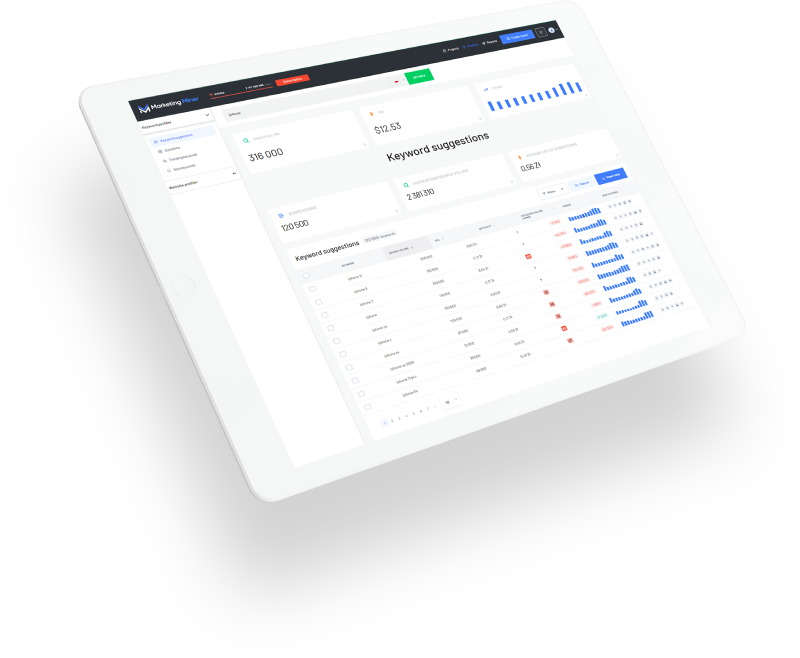YouTube SEO: How to make videos more prominent in search
At present, YouTube is one of the most popular search engines globally. It has over 2 billion monthly users, and more than 500 hours of video are being uploaded here every single minute.
In such a situation, if you want to upload videos on YouTube, how will you make sure your video does not get lost in the vast sea of videos?
That is exactly why you need to optimize your videos on YouTube with the help of an SEO strategy. If you want to know about YouTube SEO, then this blog is for you.
What is YouTube SEO?
SEO, or Search Engine Optimization, is a practice that often changes to determine which content will be at the top of the search engine result pages (SERPs). It aims at optimizing the user experience by determining the contents' position in the search engine.
That is exactly why it is so necessary to make sure your content is optimized and framed according to the content marketing trends so that you can attract traffic.
And what does the YouTube SEO involve? To attract traffic, you will have to optimize your YouTube channel, descriptions of the video, and metadata.
Try Marketing Miner now:
How Does YouTube SEO Work?
Google is the parent company of YouTube, and thus, both use similar search engines to provide their users with better search experiences.
But how does YouTube SEO work?
If you search for a thing on YouTube, you will be landed on a search page that consists of relevant videos. And to make sure you get the best results, the algorithm has various factors.
YouTube uses your search and browsing history to ensure you get a customized search page. Furthermore, the likes and dislikes you receive on your channel also determine the rank of your video on the search page.
So, YouTube search engine optimization is the only way to make your video visible in the users' search results.
Tips to Optimize Videos for YouTube Search
Here are some of the tips that will help in optimizing your videos for YouTube search:
Choose a Target Keyword to rename your File
The first and foremost thing you must do to optimize your videos is to identify relevant keywords using an SEO tool.
Find you target keyword here:
Once you have identified the keywords for your video, you will have to rename your video file with the keyword even before you upload it.
But why do you have to do so? It is because YouTube checks how relevant your keyword is. So, make sure to change the video file name with relevant keywords before uploading it.
For example, if your video file name is "makeup_ad_003FINAL.mov," and after keyword research, if you find you're your relevant keyword to be "beauty makeup tips," you will have to change the file name to "beauty-makeup-tips" followed by the video file type.

This is the first step to optimizing your video.
Include the Target Keyword in your Video Title
It is not enough to use the target keywords in the file name only; you must also include relevant keywords in the video's title.
After editing your video on YouTube video editor apps and searching for relevant keywords, you need to add the keyword to your video title naturally.
The title is the first thing that attracts the viewers and helps them decide whether they should click on your video. So make sure the title is concise and compelling and has the relevant keywords.
Add Video Description
Every YouTube video must have a description. But YouTube has limited the description to 1000 characters, meaning your video description must be crisp.
Viewers come to YouTube to watch a video and not read an essay, so a brief description works well. However, if you want to use all the 1000 characters, remember that YouTube shows only the first 2 or 3 lines of the description, which is about 100 characters. If users want to read beyond that, they must click on "show more."
That is exactly why you should use the description to put only CTA and important links.
Add Relevant Tags to the Video
Another important part of video optimization is entering relevant tags. YouTube suggests all its creators include relevant tags to let the viewers know what the video is about. By including tags, you are informing YouTube about your video as well, which helps optimize the video.
This is how YouTube relates your video to other similar videos and helps in increasing the reach of your video.
For example, if your video is about "Top 10 electronic gadgets for 2022," make sure to include relevant tags like "#gadgets, #electronics, #bestelectronics2022" and other such things.
But make sure not to use irrelevant tags as YouTube might think it is a scam and penalize you.
Add an Attractive Thumbnail to the Video
Adding an attractive thumbnail is where you must use the YouTube video editor app to edit and create a thumbnail for your video. The thumbnail is the image the viewers will see when your video appears on their search page or in Google SERP. So, it must be attractive.

According to YouTube, approximately 90% of the best-performing videos on YouTube have an attractive custom thumbnail.
To upload a custom thumbnail, your channel must be verified. Apart from that, you must follow a few parameters and make sure your thumbnail is attractive.
Provide subtitles in Multiple Languages
You can also optimize your videos by including subtitles and closed captions. These things can boost your video with the help of keywords.
Every time you say a relevant keyword in your video and then add subtitles to your video, YouTube highlights the keywords, and your video ends up on the users' search page. However, you will have to upload timed subtitles or text transcripts to your video for this to happen.
YouTube Cards are Important
You must have noticed the "i" symbol at the top right corner of every YouTube video. YouTube allows you to add six types of cards for a single video.
These cards include the following:
- Channel card that pushes the viewer to another channel
- Fan funding card to ask your viewers to support your videos
- Donation cards to raise funding for various NGOs
- Video playlist card to promote other videos from your channel
- Cards to promote an external site
- Poll card to post questions and get the viewers to review on it
Using cards helps in optimizing your video.
Conclusion
So, if you want to increase your channel's visibility on YouTube, just making it attractive through editing apps or making good content isn't enough. You need to know all the tips and tricks about YouTube SEO strategy and optimize your video accordingly.
So follow all the optimization tips mentioned above and increase a huge amount of traffic to your video today!