One of the most requested features is finally here: Projects API. We now give you the ability to manage data of your Marketing Miner projects in other tools too.
What is a Projects (rank tracking) API?
Projects (rank tracking) API helps you to manage project data from Marketing Miner without having to log in first. This will enable you to quickly access your Marketing Miner project data from different tools.
Great news! This new feature is now available for all plans (even for free Minee accounts!).
Documentation
If you would like to find out more information, here is the Marketing Miner API documentation: https://www.marketingminer.com/api/index.html
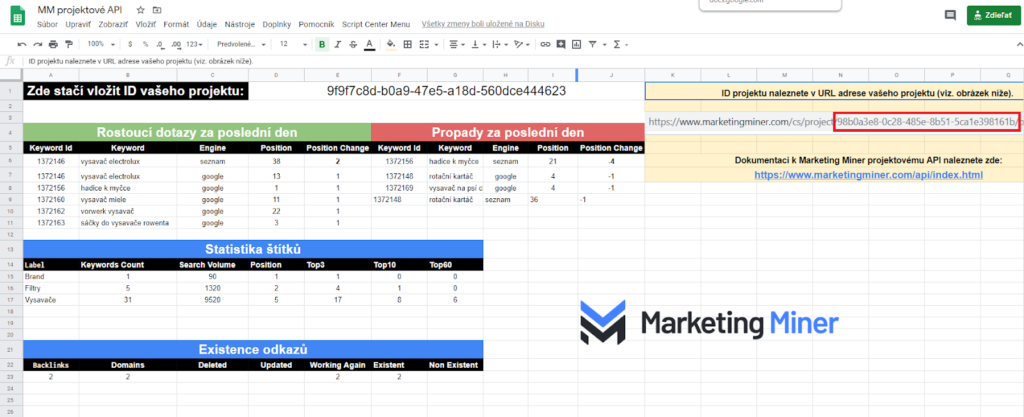
What data can you access with Projects API?
- Project dashboard data
- SERP ranking (for different search engines)
- Brand mentions
- SERP competitor analysis data
What else can you use Projects API for?
There is a ton of different ways you can use Projects API. For example:
- Import data to Google Sheets (see the example below to understand how it works)
- Transfer data to your internal tools (to collect information about your competitors, rankings or brand mentions)
- Import new data and update them with tools such as Keboola, OpenRefine, etc.
- Flow your Marketing Miner data anywhere you need
To use our API, you will need to know your project’s ID. (You can find it in its URL. When inside your project, the ID follows after https://www.marketingminer.com/en/project/ID):
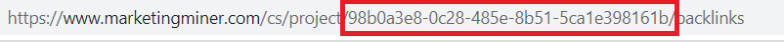
MM Projects API and Google Sheets
Here is an example of how you can import Marketing Miner data to Google sheets: https://docs.google.com/spreadsheets/d/1XE_QJYlJ4DhABi8BNgRKj0a24w5LA-h-soJxWIe_PXE/
To create your own spreadsheet, click File -> Make a copy and then just change your project’s ID to update all data.
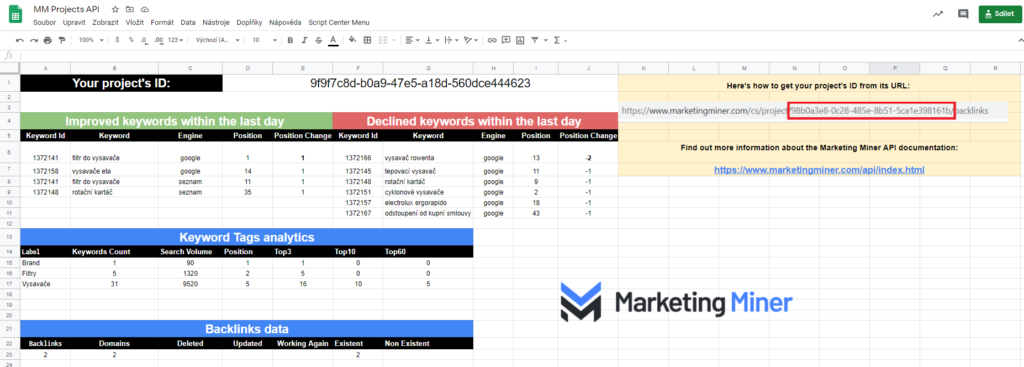
Conclusion
Projects API will enable you to quickly manage your Marketing Miner projects data in different tools. We are also currently working on developing a new API for reports so make sure to keep an eye on our updates!
If you have any ideas on how to improve MM Projects API Google sheets that we shared above, please let us know and we will share it with our readers.
