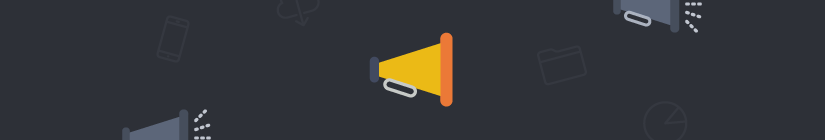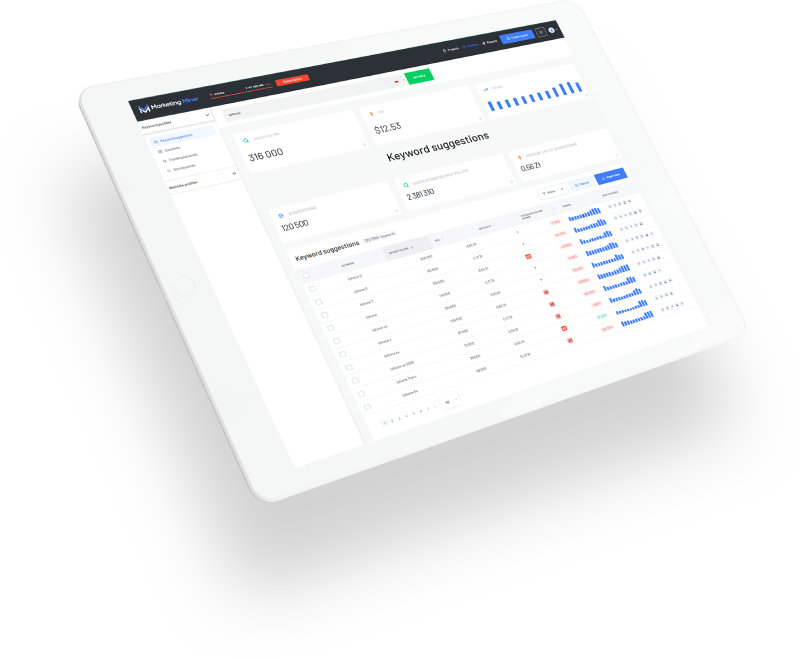Backlink monitoring is new function within projects which enables regular record keeping and checking of inputed backlinks. Monitor and keep track of your links fast, simply and without any obstacles.
Function for backlink record keeping was implemented on behalf of feedback from our users. Thanks to that you can now input links link for monitoring to your projects. Check your backlinks status and adapt your linkbuilding strategy based on data and statistics.
Basic actions and navigation in section
Backlink monitoring can be found within your projects in section Monitoring under tab Backlinks. If you are impatient you can check out our sample project.

Next to the project name you can find number of total monitored backlinks. On the monitoring page is available quick overview about your links. On the top information panel are basic statistics as total number of backlinks and number of unique linking domains. Number of active and incative links. And also number of dofollow and nofollow links.

Add new backlink
In the default Table tab click on the green Add backlinks button.

Paste source URLs of your backlinks into the text field. Each URL must be on new line. And each URL should be pasted only once regardless the number of backlinks from that particular page. After pasting URLs just click on the Add backlinks button. If there wasn't any problem you will see information text about successful input. Marketing Miner will handle the rest.

At this moment you should see table with backlinks. Rows with new backlinks will contain error status and value Fetching.. in Landing page column. Don't worry. New backlinks must be processed. Tool will work for a while. After that manually renew page with blue button or F5.

Table of backlinks
Monitored backlinks can be viewed in simple and clear table. You can use sort function with each column. And columns Status, Estimated location and Nofollow will allow you to filter some values.
In case you'll need to filter some specific data. Like source URLs or landing page you can use search field in the top right corner under the table.

Column description
| Status | Status and number of grouped backlinks |
| Link from | Source URL of backlink |
| Landing page | Target URL of backlink |
| Estimated location | In which part/element was the backlink found |
| Anchor text | Text of the backlink |
| Source code position | How deep in the source code is the backlink |
| Nofollow | Information if the backlink has a rel="nofollow" attribute |
Graphs and visualisations
In the Graphs and Visualisations tabs you can find overview about tracked backlinks.
There is a table overview of the most linked landing pages. Chart of backlink location based on identifiable page element like header, sidebar or footer. Word cloud generated from anchor texts of all your links. And also source code position distribution.

How backlink monitoring works
Few useful notes you should know.
Backlink grouping
In the status column you can see number in brackets and arrow pointing down. These are grouped backlinks from one specific source URL.
As the main link you'll see the one which is found as first in the source code. After clicking on the number or arrow you can browse through all found links.

Checking interval and e-mail reports
Each link is checked on weekly basis since the day of input.
If we'll find any new inactive or changed link you recieve e-mail notification.
Limits
For one project you can keep record of up to 3000 backlinks. We recommend to use monitoring for backlinks you gained by active linkbuilding activities. We don't recommend to input datasets from tools like Majestic or Ahrefs.
Grouped links are counted only as one. You don't have to worry about inputting URLs of pages with more backlinks to your website since only one unit will be used from your limits.
It's best to delete inactive links without any chance of renewal. Do this on regular basis. You will save up some limits. You'll recieve less notifications. And you'll keep your project nice and clean.
How to import backlinks from another tool
Don't worry to try Marketing Miner if you are already using another tool for keeping backlink records and monitoring. It's all very simple. All you need to do is to export your backlinks into Excel file, copy column with backlink source URLs and input those with "Add baklinks" button.
That is all you need to do. Marketing Miner will handle the rest. It will get all the other information. You don't have to worry about loosing any data.
Transferring to another tool is great opportunity for revision of your backlinks. And maybe, thanks to our statistics, you'll discover it's time to change or improve your linkbuilding strategy.
In conclusion
Try backlink monitoring today. As you probably know, backlinks are on of the basic pillars of SEO. Sooner you'll clean up your mess the better for you and your web projects.
Backlink monitoring was created thanks to very valuable feedback from our user. Do you like this new feature? What else would you like to see in Marketing Miner? Let us know in the comments.