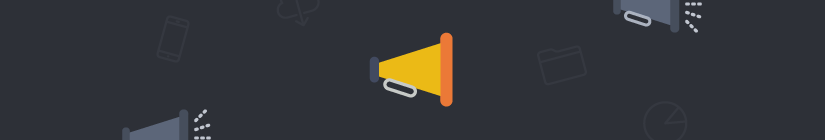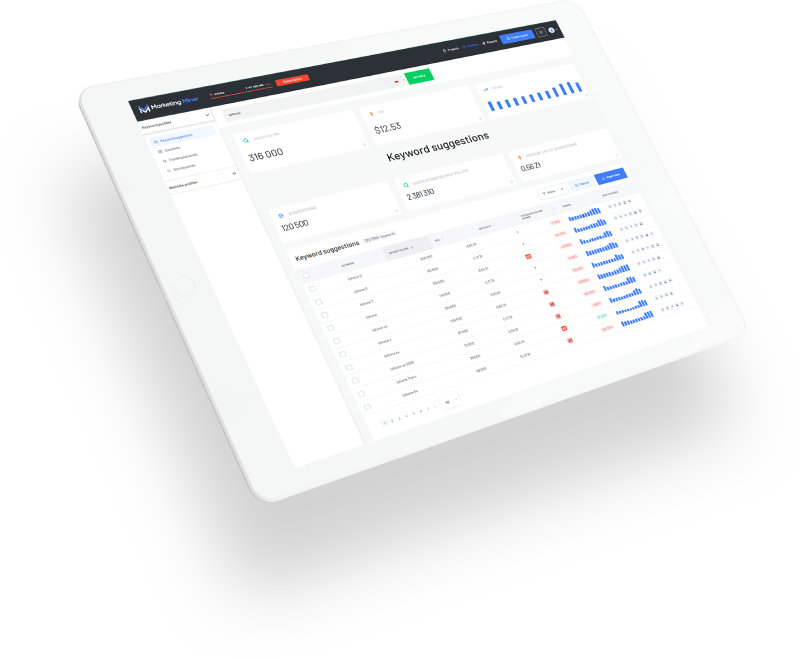Imagine customers visiting your website and using the internal search box to find what they are looking for.

These searched terms can be an excellent source of ideas for your new type of content or products to buy on your website (if you have an eCommerce site).
In this guide, we will look at how to collect keywords from internal search on the website and how to utilize them for your content ideas by using Google Analytics and Marketing Miner tools.
We will also share tips on how to collect information about search volume and ranking of specific keywords to help you find those popular ones that are missing on your site.
1. Creating Reports in MM
1.1. Once you login into Marketing Miner, click on the Create Report button at the right top corner. As you want to collect keywords data, select Keywords as an input.
Next, click on the External tools tab to connect your Google Analytics account with Marketing Miner.

Select the suitable Account, Property (the website that you want to analyze) and choose Internal Search Terms in your Data Filter. Now, click on Import data.
You should be able to see all keywords from your internal website search that users searched for at least once.
Don’t forget to name your report to help identify it in the future. Additionally, ensure you select the right audience (location) that you want to target.
1.2. In the next step, select Search volume and SERP position (to select the domain that you want to collect data for) miners.

Now, you just need to click on the Get data button to create your report.
If you’re in a rush, remember that you can close the tab while your report is processing and we will send it to you by email when it’s ready.
2. How to work with your report
Once the report is ready, your Marketing Miner report dashboard with data visualization (charts and tables) will show up.
The most efficient way of working with the data is to export it to Excel by clicking on the Merge and download tab on the left menu.

This will download your report in .xlsx Excel format.
Once you open the report, remove D, E, R, S, T, V, W, X and Y columns for better layout. But feel free to keep them in there if you plan to add additional data for your keywords.
Click and drag to select all columns in your document and select Data -> Filter. Now, the filter drop down menus appear for each column you chose.
Click the drop-down arrow for the Google Search Volume column (the total number of keyword searches) to filter out all keywords with the search volume more than 0.

In the next step, click the drop-down arrow for the Google Position column (in this example, it’s the column P) to filter keywords positions with 61+ (which means that you don’t rank for these terms).
Then you should be able to see something like this:

You can also add the column Q and name it as Content type. So once you will go through your input keywords (column A), you can easily spot what type of content you should create for this topic.
There are more options for this:
- Write a new blog post
- Create more content for your products that are relevant to these keywords
- Add relevant categories/filters/tags
- Add new products
- Set up your internal search so relevant content on your site will show up for these searches (even if you don’t offer such products at the moment)
Here’s how the final table could look like:

There are many ideas on how to work with this type of data. We recommend auditing your internal search terms regularly to discover more keywords that your customers are looking for. This will help you to come up with more content ideas and help you to decide what type of products you want to sell.
Below, you can find examples (+ templates) for your clients or copywriters to know how to work with these keywords.
3. Recommendations
Once you filter all relevant keywords, you can then create a task for your client or copywriters to start working on the next steps.
3.1.1. Recommendations for your client - template
Hi [client’s name],
After carrying out the internal site search analysis on your [website name] website, we found topics that your target audience is interested in but they are missing on your website. These topics can be covered in your FAQ section, new blog posts or they can give you some more ideas for your customer service section too. Incorporating these keywords in your content strategy will help you rank higher in search engine results and give you sustainable organic traffic.
These are themes you should focus on next:
- [keyword 1]
- [keyword 2]
- …
Could you please let us know which topics would you like us to cover on your website first?
Kind regards,
[your name]
[your website]
3.1.2 Recommendations for your client - example
Hi John,
I hope you’re well.
After carrying out the internal site search analysis on your www.cathkidston.com website, we found topics that your target audience is interested in but they are missing on your website. These topics can be covered in your FAQ section, new blog posts or they can give you some more ideas for your customer service section too. Incorporating these keywords in your content strategy will help you rank higher in search engine results and give you sustainable organic traffic.
These are themes you should focus on next:
- The best Christmas gifts for her
- Gift wrapping ideas
- Wrapping papers
- Christmas delivery
Could you please let us know which topics would you like us to cover on your website first?
Kind regards,
Tomáš Novák
www.tnovak.sk
----------------------------------------------------------------------------------------------------------------
3.2.1 Recommendations for your copywriter - template
Hi [copywriter’s name],
After talking to our client from [website name], we agreed to create a new article for their blog to cover [topic name] topic. I quickly analyzed search results to see what search engines return for these keywords the most and I recommend to focus on the following:
- Content word count - let’s don’t make it too long [250 - 500 words]
- Type of content - [images/video/table/graph/quote]
- Main area to cover - [keywords]
I also recommend to structure the post in this way:
- [A short introduction to briefly explain this topic]
- [Add subheaders] - to break up the copy and divide sections
- [Conclusion]
Here are some of their competitors’ content examples to give you more ideas:
- [URL_article_SERP_position_1]
- [URL_article_SERP_position_2]
Please let me know when the article is ready so I can add notes and suggestions for your writing.
Many thanks,
[your name]
[your website]
3.2.2 Recommendations for your copywriter - example
Hi Michael,
After talking to our client from www.cathkidston.com, we agreed to create a new article for their blog to cover a topic with Gift wrapping ideas. I quickly analyzed search results to see what search engines return for these keywords the most and I recommend to focus on the following:
- Content word count - let’s don’t make it too long [250 - 500 words]
- Type of content - the article should include lots of images and tutorial videos so their customers can learn new wrapping tricks
- Main area to cover - wrapping papers and ribbons
I also recommend to structure the post in this way:
- A short introduction to briefly explain why gift wrapping is as important as the gift itself
- The main part should focus on gift wrapping hacks to save their customers’ time (with added images)
- Let’s add more subheaders to cover more areas such as: simple, creative, eco-friendly or inexpensive gift wrapping materials.
- There should be a video at the end to show all the tricks we covered
- We also need to add links for more ideas (internal/external)
Here are some of their competitors’ content examples to give you some more ideas:
- https://www.idealhome.co.uk/christmas-ideas/gift-wrapping-ideas-christmas-presents-style-190731
- https://www.gifts.com/blog/christmas-gift-wrapping-ideas
Please let me know when the article is ready so I can add notes and suggestions for your writing.
Many thanks,
Tomáš Novák
www.tnovak.sk