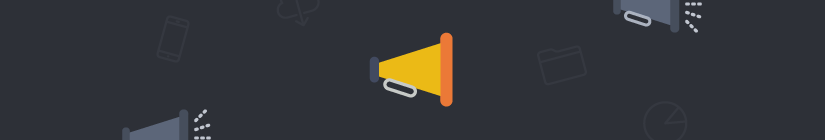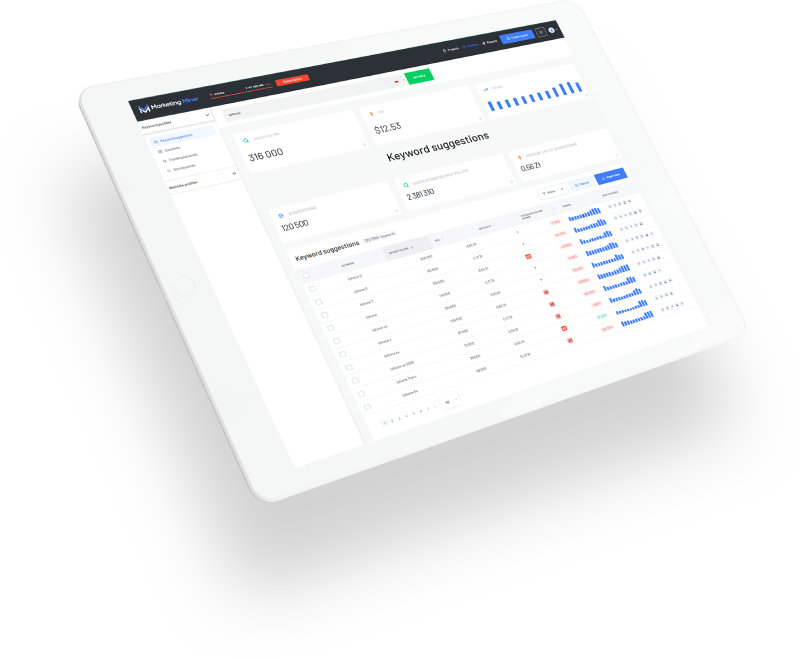Backlinks are important when it comes to SEO and increasing website traffic. They are essentially votes of confidence from other websites, which can help to boost your website’s authority and visibility too. The more relevant and high-quality backlinks you have pointing to your website, the higher your website is likely to rank in search engine results.
In this guide, you will learn how to look for new backlink opportunities in Marketing Miner to improve your link building strategy.
Step 1: Monitor your brand or competitor mentions
Brand mentions are great to use for building links to your website. Anytime someone mentions your business online, there’s an opportunity to turn that mention into a backlink. By spying on your competitors' mentions, you can learn what topics they are focusing on and where exactly they get mentioned to leverage the information in your favor.
 Utilizing brand mentions to gain backlinks is a straightforward and powerful method to build your link portfolio without having to create additional content.
Utilizing brand mentions to gain backlinks is a straightforward and powerful method to build your link portfolio without having to create additional content.
How to monitor your brand mentions?
In Marketing Miner, you can monitor up to 20 different keywords or phrases per project. Finding the ideal keywords is a big topic on its own, but we recommend monitoring mentions of your brand, top products, services or competitors.
 Head to the Brand monitoring section in your Project and start tracking mentions of any word or phrase to ensure you find all important conversations in your niche. We will then notify you via email to see your mentions as soon as they happen.
Head to the Brand monitoring section in your Project and start tracking mentions of any word or phrase to ensure you find all important conversations in your niche. We will then notify you via email to see your mentions as soon as they happen.
Plus, you can download data to Excel and Looker Studio reports to gather all your information in one place. Or, thanks to our Projects API, you can monitor any keyword mentions directly in your tools.
Step 2: Use Website Profiler
When it comes to looking for new backlink opportunities, the best way to start is by researching other websites that are related to the topic of your website.
Website Profiler is a great tool to look for websites that have content similar to yours or to check other websites' online visibility and their search competitors.
Enter your domain or your competitor's domain into the Website Profiler to explore new link building opportunities. Check Competing domains and Competing pages to see if there are any relevant blogs or websites that you could possibly collaborate with. There is a high chance you will find many of your competitors there, but you will also discover blogs or other websites with similar product reviews, guides or top lists from your industry that you could reach out to.
It's up to you how you want to use this data. I personally prefer downloading it to Google Sheets and using Filters or Conditional formatting to find links that contain words such as review, guide, ideas, finds, diy, etc. As these websites already reviewed or mentioned similar products/brands to yours and they will be more likely to link to your website too.
 MM TIP: After you remove all bad URLs from your link prospecting list, use Backlink Checker to see if any of these websites link to your web pages already. If you find any, you can then remove them from your list of prospects to contact.
MM TIP: After you remove all bad URLs from your link prospecting list, use Backlink Checker to see if any of these websites link to your web pages already. If you find any, you can then remove them from your list of prospects to contact.
Step 3: Find backlink opportunities in bulk
The Link Prospecting tool is a simple and effective way to quickly find new link building opportunities. You can enter up to 100,000 keywords (one per line) to find authoritative websites from your niche. It analyzes the first 60 organic search results of any query to find relevant websites in your niche and their influence score to see how visible in Google search they are.
Click on the Create report button, select the target country and Link Prospecting tool. Then name your report and add a list of keywords you wish to target (one per line).
 When your report is ready, click on the Export button to open it in Looker Studio, Google Sheets or Excel. Or, download it in CSV format.
When your report is ready, click on the Export button to open it in Looker Studio, Google Sheets or Excel. Or, download it in CSV format.
In the next step, exclude all websites that are not relevant to your outreach plan. For example, you will often find platforms such as YouTube or Pinterest. Again, you can use filters to quickly refine your outreach list.
 Now, that you have gathered all data for your link building outreach and set up your priorities, it's time to reach out to contacts via email.
Now, that you have gathered all data for your link building outreach and set up your priorities, it's time to reach out to contacts via email.
Step 4: Use bulk contact finder
Discovering the right email address of your prospects is an essential part of the outreach process. However, finding the right email address can be a difficult and time-consuming task, especially if done for multiple websites. Marketing Miner allows you to find contact details in bulk.
Contact Finder identifies and collects valid email addresses or social media profiles, allowing you to contact all your outreach contacts.
Create a new report, select Contact Finder and enter the list of websites you want to get in touch with. You can either enter the list manually or choose to load the list from a file or spreadsheet. Click import data to generate your report.
 We collect information such as Contact page URLs, email addresses, Facebook, Twitter, LinkedIn, YouTube, Instagram, or TikTok profile handles.
We collect information such as Contact page URLs, email addresses, Facebook, Twitter, LinkedIn, YouTube, Instagram, or TikTok profile handles.
Step 5: Reach out to contacts and craft your perfect outreach email
Once you've identified the right contacts and found their email address, you can start to write a well-crafted outreach email.
Start with creating an eye-catching subject to make your audience pause and open the email. A subject line that is too long or vague may cause your email to be overlooked or deleted.
 Personalize your link building email to each new prospect so it resonates with them. Address the recipient and focus on the first sentence to make your email more engaging. Keep your message short and simple. Avoid using complex language and get straight to the point. Your goal should be to grab the reader's attention and make it easy for them to understand what you are offering.
Personalize your link building email to each new prospect so it resonates with them. Address the recipient and focus on the first sentence to make your email more engaging. Keep your message short and simple. Avoid using complex language and get straight to the point. Your goal should be to grab the reader's attention and make it easy for them to understand what you are offering.
Attaching linkable assets (e.g. creative assets, data research, infographics,..) to your content is a great way to help earn you a link or coverage too. Don't forget to end your email with a call to action.
Step 6: Monitor your newly acquired backlinks
Backlink monitoring is a crucial task for all SEOs. You should regularly monitor any newly acquired backlinks to ensure they are having a positive effect on your rankings. In Marketing Miner, you can also monitor your backlinks to see who stopped linking to your website, watch your backlink progress over time and see your most linked pages.
Open your Project and navigate to the Backlinks section. Here you can monitor up to 1,000 backlinks (per project).
 Here, you can add links individually as you gain them or upload them in bulk. Marketing Miner will then monitor them, and you will get notified whenever there is a change or if any of them is removed. You can then quickly reach out to the linking domain and request a fix.
Here, you can add links individually as you gain them or upload them in bulk. Marketing Miner will then monitor them, and you will get notified whenever there is a change or if any of them is removed. You can then quickly reach out to the linking domain and request a fix.
Conclusion
Backlinks are important as they help search engines understand the popularity and relevance of your website. Marketing Miner can help you in many ways to find your perfect backlink opportunities. If you want to learn more effective link prospecting tips, make sure you check out our other blog posts too.